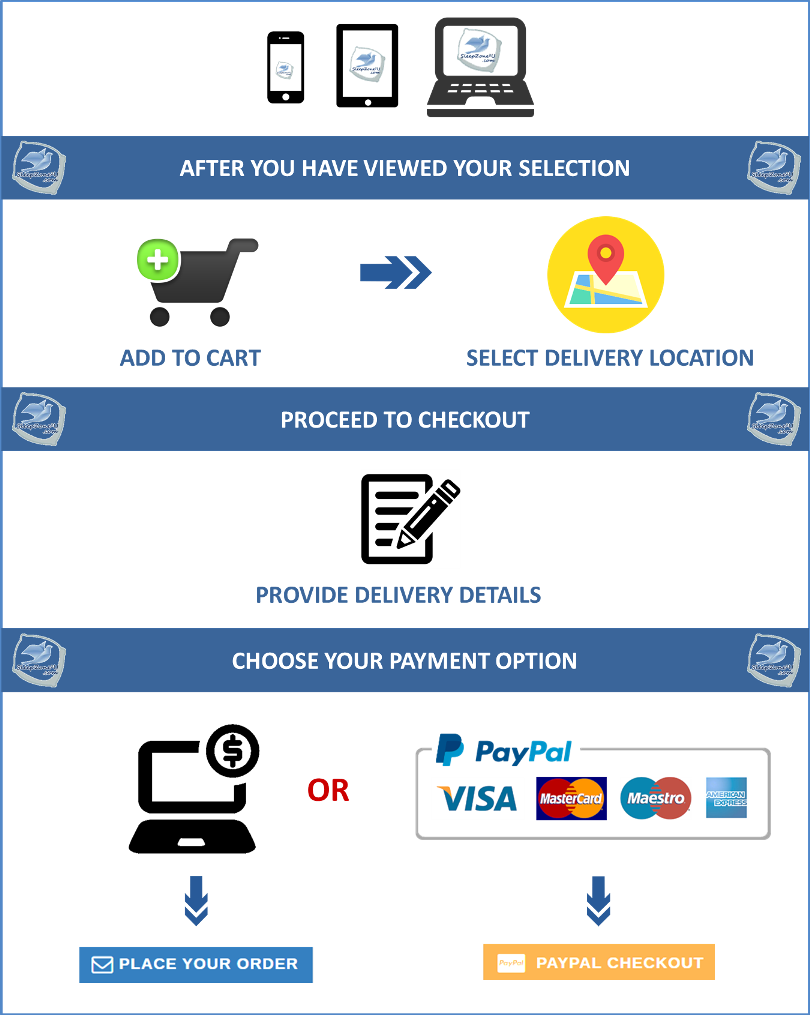
ONLINE ORDER: PAYMENT BY CREDIT CARD / PAYPAL (Local & International Customers)
► Step 1 - Select the item(s) you wish to order and click on "ADD TO CART".
► Step 2 - Once you are done shopping, click on "VIEW CART" to view your shopping list.
► Step 3 - Select delivery location.
► Step 4 - Click on "PROCEED TO CHECKOUT"
► Step 5 - Click on "PAYPAL CHECKOUT" Icon, and proceed with payment using your PayPal account or Credit Card.
► Step 6 - In the PayPal page, you would be required to input in the recipient's name and delivery address.
► Step 7 - You will then received a confirmation payment email from PayPal. No further actions needed.
Once your order has been shipped out, a tracking number will be provided via email for your reference.
ONLINE EMAIL ORDER: PAYMENT BY BANK TRANSFER (Local Customers)
► Step 1 - Select the item(s) you wish to order and click on "ADD TO CART".
► Step 2 - Once you are done shopping, click on "VIEW CART" to view your shopping list.
► Step 3 - Select delivery location.
► Step 4 - Click on "PROCEED TO CHECKOUT"
► Step 5 - Provide delivery details: Recipient's name, Address and Contact Number.
► Step 6 - Click on "PLACE MY ORDER"
► Step 7 - You will then received a confirmation payment email on payment instructions together with our bank details.
► Step 8 - Kindly proceed to make payment (online transfer/direct deposit) to our Maybank account.
► Step 9 - Please notify us either through Email or SMS once full payment has been made.
Once your order has been shipped out, a tracking number will be provided via email for your reference.
